
The market is filled with a variety of PBX Systems. How do you determine which will work best for your organisation?
Contents |
| 1. What is a PBX? |
| 2. Types of PBX Systems |
| 3. On-Premise vs Cloud PBX Comparison |
| 4. How to Choose a PBX System |
Selecting the right PBX system for your organisation can be a difficult decision to make. With telephony technology advancing over the past few years, you now have more choices than ever. Do you purchase an On-premise system or sign up for a Cloud PBX? Below, we answer your questions on how to choose the right PBX for your business and provide information on the different types of systems available.
What is a PBX?
A PBX (Private Branch Exchange) previously known as a PABX, is essentially an internal telephone network within a business. Without the use of a PBX, a company would need to lease one telephone line for every handset within the organisation. With a PBX phone system, the leased line(s) coming into your offices can be split into multiple lines, enabling you to have more handsets than telephone lines.
A PBX system also manages the routing of inbound and outbound calls and gives staff members the ability to call one another for free. In addition to this, most systems provide business telephony features such as an auto-attendant, call conferencing, call on hold, call transferring, call forwarding and more.
Traditionally, the communication channels for PBX systems were public networks; namely, the Public Switched Telephone Networks (PSTN) or copper landlines, but communication channels have grown to include Voice over Internet Protocol (VoIP), Integrated Services Digital Network (ISDN), Session Initiation Protocol (SIP) and others. Most of the latest PBX systems have evolved to the point of being able to handle just about any communication channel, so matching the system with your phone lines is easy.
Types of PBX Systems
On-premise PBX
With an On-premise PBX, the entire system is installed and managed at the organisation's premises. Telephone calls are routed through the PBX using physical telephone lines plugged into the system.
These systems usually require a large upfront investment for the hardware costs and installation and can be challenging to maintain. Another challenge with On-premise PBX systems is that they are difficult to expand and upgrade and may require additional hardware for hybrid VoIP compatible systems.
On-premise Analogue PBX
Analogue PBX systems are the traditional phone systems having been around since before the days of the Internet. They connect to the PSTN (Public Switch Telephone Network) over POTS (Plain Old Telephone Service) lines. Telephone calls are routed through the PBX using traditional copper landlines.
The downside of these systems is that they are not capable of many modern-day PBX features such as voicemail-to-email, video calling, or mobile phone extensions. Maintenance can be slow since they require an on-site technician to troubleshoot and resolve issues and they are vulnerable to copper infrastructure damage which can take days or even weeks for Telkom to fix.

On the plus side, Analogue PBX Systems are not impacted by connectivity issues since they do not connect to the Internet. These phone systems are suitable for organisations that require a standard phone system with no additional features and functionality and do not expect huge growth in the near future. Analogue PBX systems are also suitable for businesses that are in areas with no or limited Internet connectivity.
On-premise IP PBX

Instead of using traditional copper lines, an IP (Internet Protocol) PBX also known as a VoIP (Voice Over the Internet Protocol) PBX uses the Internet to make and receive phone calls. Unlike its analogue counterpart, an IP PBX has SIP (Session Initiation Protocol) trunks or ports that the incoming lines connect to. This requires the handsets being connected to the system to be IP or SIP-compatible handsets.
These phone systems do require a reliable Internet connection to operate, if you are considering this type of PBX for your organisation, make sure you assess the type of Internet connection you have and whether or not it is adequate to run your phone system on. You may also want to put a redundancy solution in place which could increase your costs.

Although suitable for all types and sizes of businesses, IP PBX phone systems are a popular choice amongst large enterprises. These phone systems provide enterprise-level features such as Unified Communications, mobility of extensions, and remote maintenance and programming of the system.
Cloud PBX
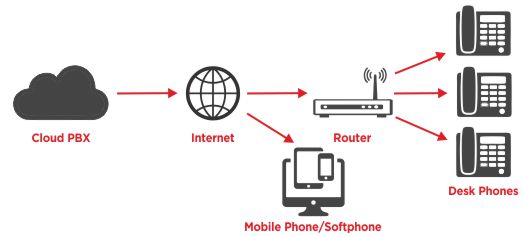
The new generation of phone systems, a cloud, hosted or virtual PBX removes the need for on-site equipment, instead, the entire system is hosted in the cloud and is managed through off-site servers owned by the chosen service provider. These systems make use of the Internet to route calls as well as to manage and maintain the functioning of the PBX remotely. The beauty of Cloud PBX systems is that no on-site hardware is required for the PBX to function, you simply need a stable Internet connection and either a handset, mobile phone, or softphone on your PC to make and receive calls.
A huge advantage of Cloud phone systems is the reduced maintenance costs and the headaches associated with managing the system as this responsibility now rests with the service provider. Since the system is powered through their servers, they are responsible for the upkeep of the server hardware, upgrading the PBX software, downtime, and repairs.

As with IP PBX systems, Cloud PBX systems rely on a stable Internet connection to perform. If your business does not have access to any form of stable Internet connectivity, then a Cloud PBX is not suitable for you. It is also a good idea to put redundancy measures in place even if you do have good quality Internet.
Cloud PBX phone systems offer all the features of On-premise systems, the latest telephony technology, access to Unified Communications, CRM integration, online portals to view call reports and more. One of the major benefits of Cloud systems is the ability for staff members to work remotely. With the ability to put your extension on your mobile phone or a softphone on your PC, users are able to make, receive and transfer calls wherever they are.
On-Premise vs Cloud PBX Comparison
On-Premise PBX |
Cloud PBX |
|
| Setup Costs | High setup costs | Low setup costs |
| Internet Required | No (Analogue) Yes (IP) | Yes |
| Hardware | Installed on-site | Hosted in the cloud |
| Scalability | Limited and difficult | Unlimited and easy |
| Features | All standard call features | Standard call features plus more |
| Remote Working | No | Yes |
| Maintenance | Requires on-site support | Remote support |
How to Choose a PBX System
Organisations of any size can utilize a PBX telephony system, whether there are just 2 people in the business or over 100. Which solution they choose largely depends on their budget, current business environment, and future plans.
1. How big is your business?
Although both On-premise and Cloud PBX systems are suitable for any size business, Cloud PBX systems are ideal for small to medium businesses while On-premise solutions are more suitable for large enterprises. The number of employees you have will determine the number of extensions you require. More so, the type of business you run will also influence which system is most appropriate. For example, Cloud PBX systems are ideal for estate agents and call centers while On-premise systems are better suited for hospitality establishments that require handsets in each guest room.
-
2. Where are your employees working?
Are some of your staff members working from home? Do you have salespeople in the field who spend a lot of time on the road? If yes, a Cloud PBX is the perfect telephony solution for you. With a Cloud phone system, employees can access their business extension on their mobile phone via an application or a desktop softphone application on their PC, enabling them to connect with fellow staff members and customers from anywhere in the world as long as they are connected to the Internet.
-
3. What is your budget?
You need to consider both initial upfront costs as well as ongoing costs when choosing a PBX system. Traditional On-premise PBX systems have high upfront costs to cover the hardware, installation, and licensing of the system whereas Cloud PBX systems have little to no upfront costs apart from the monthly subscription fee you will pay for the extensions and any desk phones you purchase.
You should also expect ongoing maintenance costs for on-site phone systems. Either signing up for a Service Agreement or paying cash for call-out fees to maintain the software and hardware of these systems should be budgeted for. Another budget factor to consider with On-premise systems is that they become obsolete after a number of years and will need to be replaced.
With Cloud PBX systems, on the other hand, service providers generally charge per extension per month which can be increased or decreased at any time, ensuring you do not pay for extensions and lines not being used. Usually, remote support for maintenance of the system is included in the subscription fee, and installation costs are kept to a minimum since handsets are only required for the setup. Another cost you need to take into account for both Cloud and IP PBX systems is that of a good quality Internet connection.
-
4. Do you have a reliable Internet connection?
If you are considering a Cloud PBX or IP PBX, a reliable, high-speed Internet connection is critical, without this, your system will not perform effectively. For traditional analogue PBX systems installed on-site, this is not required as they make use of copper or digital or phone lines.
-
5. Do you expect your business to grow?
You should not only consider your business's current telephony needs, but also those of the near future, especially if you are expecting your business to grow. For flexibility and scalability, a Cloud PBX would be the way to go, these systems are easily expandable allowing you to add or remove lines and extensions at any time. On-premise phone systems on the other hand are rigid when it comes to growth. Either not being able to expand at all, or requiring more costly hardware in order to do so.
-
6. Which telephony features do you require?
All PBX systems come with the standard call features that you would expect, IP PBX systems do have a few more features than analogue systems, while Cloud PBX systems offer far more than both On-premise solutions. If your organisation only requires basic call features such as an auto-attendant, call transfer, ring groups, etc then you may find an On-premise PBX is sufficient for your business. If your business needs advanced functionality such as CRM integration, video conferencing, mobile extensions, call reports, etc then a Cloud PBX would be the route to go.
The Bottom Line
The decision to go with an Analogue PBX, IP PBX or Cloud PBX ultimately rests on your business’s telephony requirements and budget. IP PBX systems have gained popularity and have become the natural choice for organisations wanting an On-premise solution. Cloud PBX systems have the most advantages and are undoubtedly the most cost-effective business phone systems. Little to no upfront costs are required and the cost model is based on a pay-as-you-need basis
Understanding your business needs is essential in determining which PBX system will work well for your organisation. If you need help determining which system is best suited for your organisation, contact us on 086 001 8101 or email info@unitedbusiness.co.za.



